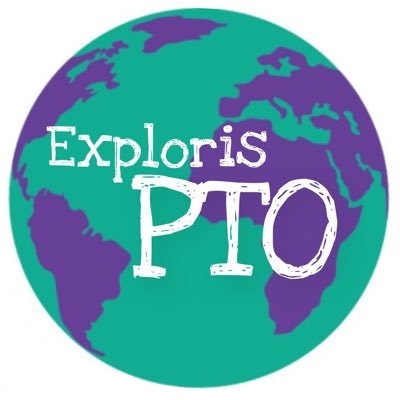It’s easy to support Exploris with these passive fundraisers! Questions? Contact – fundraising@explorispto.org
Grocery Links
*Please notes that grocery cards must be relinked at the beginning of every school year*
Earn money for Exploris with Harris Teeter’s Together in Education program! Link your VIC card to our school today with code 3464, purchase HT brand products and prescriptions and you’re earning cash for Exploris! You must have an HT account to participate and you can register below. After creating an account, link your VIC card with Exploris using the second link, through the HT app or in store at checkout.
*Note- Exploris grades K-8 are included under the “Exploris Middle School” account.
Link your Lowe’s Food Fresh Rewards card and support Exploris! Purchase Lowe’s Food Private Brand items, use your Fresh Rewards at check out and you’ll earn money for Exploris. You must have Lowe’s Food Fresh Rewards account to participate.
Link your Publix account card and earn money for Exploris through their Publix Partner program! Visit the link below and enter “The Exploris School” in the search file. You must have Publix account account to participate and you can register below. Enter your phone number at checkout each time you make an eligible purchase and you’re supporting Exploris!
Shopping
The Boxtops program is now digital! No more clipping, just scan your receipt! You will need to download the app to your phone and scan your receipt within 14 days of purchase. Exploris earns 10¢ per Box Top! Please download the Box Tops 4 Education App!